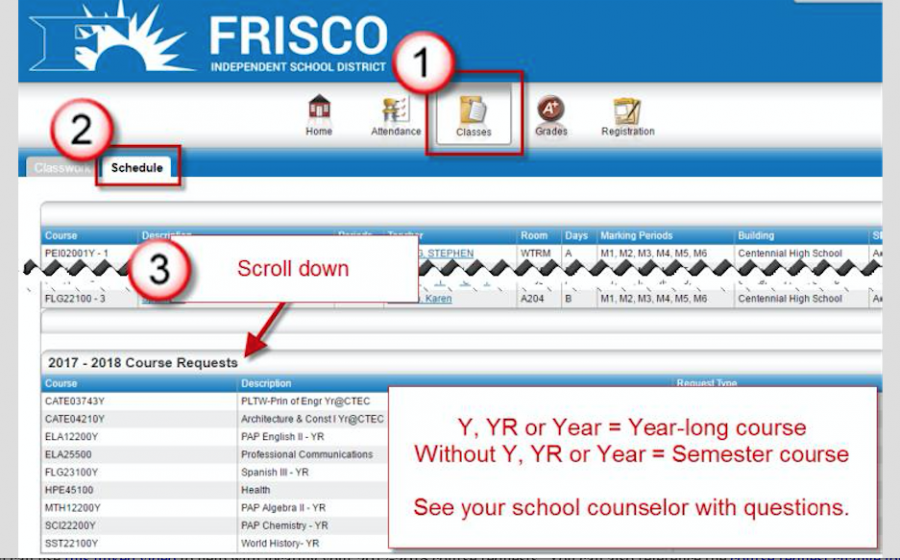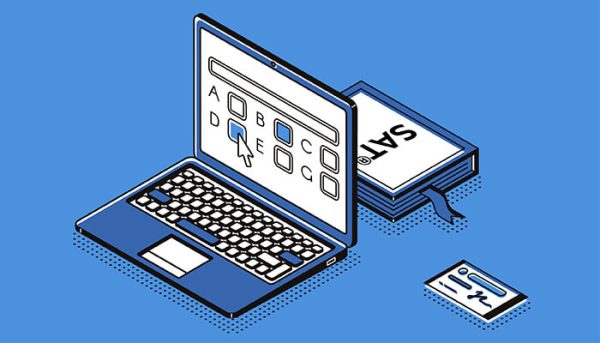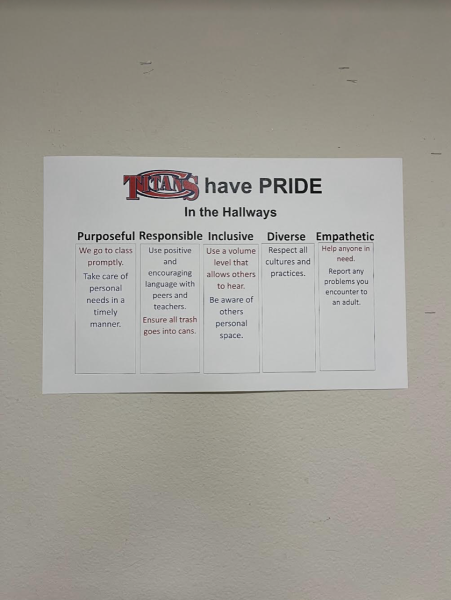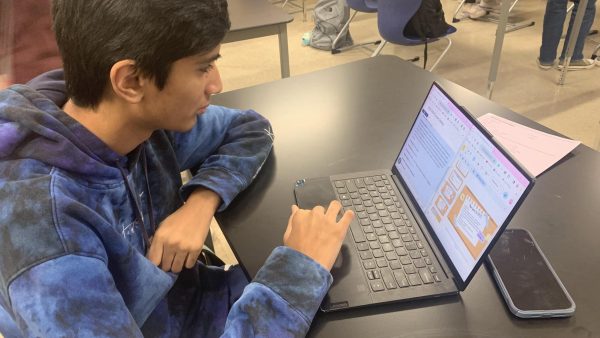Course Verification Window Opens
March 31, 2017
Students will have a window between now and 4:30 p.m. on April 13 to make changes to their elective course requests for 2017-2018. Students will be able to view course requests for 2017-2018 in Home Access Center under the “Classes” Icon in the “Schedule” Tab.
This is not a schedule or a guarantee of classes for next year; it is simply a list of courses you requested, but will still be subject to the limitations of the Master Schedule, which will be set over the summer.
You can use this linked video to help with locating your 2017-2018 course requests. You can also reference the course request change form and the course verification graphic.
Some selective courses have not made their selections yet (advanced CTE practicums, ISM, etc.); you will receive notification of acceptance/denial for these programs prior to the April 13 deadline in time to make any necessary changes.
How to make a change to course requests for 2017-18:
- View next year’s course requests in Home Access Center.
- If a change is desired, print the attached request form.
- Complete one form with the class(es) you no longer want, and list the replacement class(es). Remember that the dropped and added courses must equal the same total amount of credit.
- Both student and parent must sign the form.
- Turn the form into the counseling office prior to the deadline.
Titans, please give careful consideration to any changes using the Course Catalog available online to know what each course entails. After the April 13th deadline, elective changes may no longer be made. Only program changes (band, athletics, debate, etc.) and level changes (Pre-AP/AP to on-level and vice versa) may be made after the deadline.