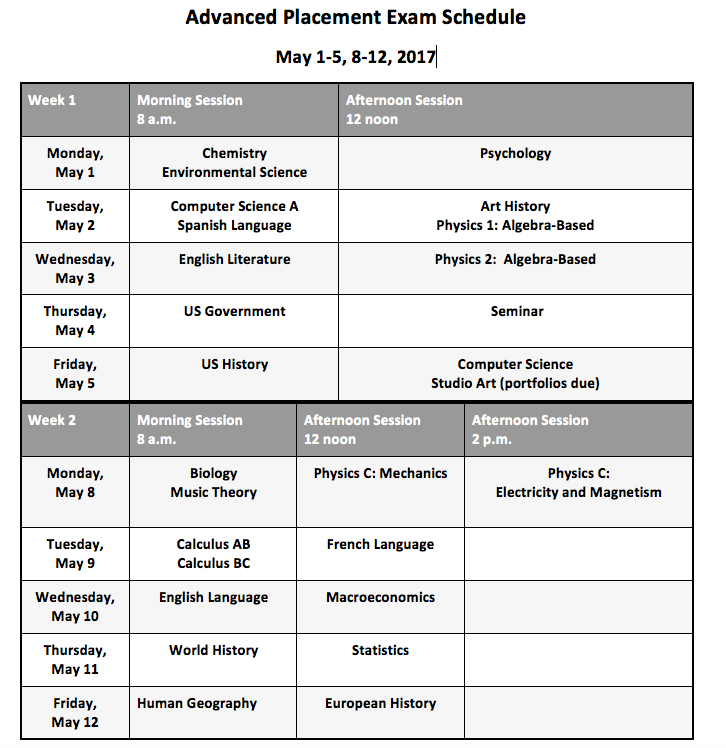AP Tests are Coming
March 15, 2017
Another spring break has come and gone, and alas, it’s time to face reality once more. The dreaded AP tests are coming. While the tests aren’t until early May, the deadline to register for the tests without paying a fee is March 22 at 4:30 p.m.
Here is some information about registering for AP tests to help you in this most stressful time of the year:
Late Registration: Wednesday, March 22, 2017 at 4:31 PM through Thursday, April 6, 2017 at 4:30 PM ($20.00 additional per test)
Final Registration: April 6, 2017 at 4:31 PM through Wednesday, April 12, 2017 at noon.
($20 per exam PLUS an extra fee of $55 per transaction) (Note: This date is the final deadline for all FISD students)
Exam Fee: $93 per exam with the exception of AP Capstone Exams which are $141 per exam. $15 per exam for the first 2 exams for students receiving Free or Reduced lunch.
Pre-Administration: Each student must attend one Pre-Administration session either on 4/11/2017 at 4:15 pm or 4/12/2017 at 8:00 am in the CHS auditorium. Students will need to bring a #2 pencil, a pen, and a hard surface on which to write.
Steps for Registering for AP Exams and Paying Online:
- If you are not already registered on MyPaymentsPlus, visit www.mypaymentsplus.com, select “Register a FREE Account” and follow the simple instructions provided on the registration screen. If you already have a MyPaymentsPlus account, simply sign in at www.mypaymentsplus.com
- Under “Other Payments” you will see the Advanced Placement Exam Registration.
- Click the drop down menu and select the exam for which your student needs to register.
- After selecting the exam, follow the steps below to register for the exam:
- Click “Important Exam Information” to review the required documentation
- After reviewing, click the checkbox to confirm you have reviewed the document. You cannot proceed with registration until you have confirmed that you have reviewed this document.
- From the drop down menu, select the exam date.
- Indicate any special accommodations.
- Once you have completed these steps, click “Submit Registration”.
Repeat the process above to register for each exam. If you incorrectly register for an exam, click “Remove” to remove the exam from your registration.
- Once you have selected all exams for registration, click “Continue Payment” in the bottom right corner of the screen.
- You will then be asked to confirm that your payment amounts are correct and to choose your method of payment. After selecting and entering your payment information, click “Continue Payment” in the bottom right corner of the screen:
- Review the final screen to verify that everything has been entered correctly, and confirm your payment by clicking “Complete Payment” in the bottom right corner of the screen:
- Once you have completed registration, the exam will show a status of “Enrolled” on the main payment screen.
Check out the AP testing schedule in the picture above to see when the AP exam schedule.
If you have any questions, please email Milissa Lassiter at [email protected].